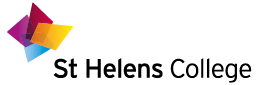If you are paying course fees yourself:
If your course isn’t eligible for a loan, or if you decide not to apply for a loan to cover course/tuition fees, you will be asked to make a first payment towards the course fee, when enrolling on your course. This could be the full balance or the first payment, if you wish to pay in instalments.
After you have enrolled you will receive an email. The email will confirm the course you have enrolled on along with your student reference number and a link. If when you enrolled you either paid in full or have set up a payment instalment plan, then you can ignore the link. If you didn’t make a payment at enrolment, please follow the link as below.
- Visit the following website: https://www.sthelens.ac.uk/make-payment
- After entering the requested information, including your student reference number and date of birth, you must confirm the results by clicking the “Search” button.
- You can then setup your payment plan (instalments or pay in full).
- After choosing your preferred option of payment, you will be directed to WorldPay, follow the instructions and make your payment.
Not received your email? Simply visit https://www.sthelens.ac.uk/make-payment to either pay in full or setup a payment plan.
If your employer is paying your course fees:
If your employer is paying, please bring a letter confirming this on company letterhead when you come to enrol.