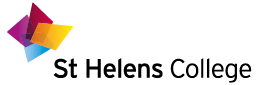Keep your device up to date
One of the best tips to stay safe when online, is to make sure your devices are up to date. Keeping your device up to date, can prevent cybercriminals from accessing your personal data. Windows, Android and iOS devices all have update features built-in.
Think before you post
Before you post anything online, think about it. Once you post something online, it can be very difficult to stop it spreading. If you wouldn’t want you parents, carers, teachers or future employers seeing it, then don’t post it. Content can be copied and shared and can potentially go into the wrong hands.
Never give out your password
Never, give out your password to anyone. Friends can be your friend one day and not the next. Most people who are “hacked”, have actually given out their password to somebody they thought they could trust. Picking a strong password is also highly recommended. Use a combination of uppercase, lowercase, numerical and special characters.
Watch out for phishing scams
Phishing is when somebody tries to trick you into giving away your personal information. Very often, people receive text messages, emails and even private messages. These messages will appear as if they are coming from a reputable source such as your bank, your phone provider, your streaming source (i.e. Netflix, Amazon Prime) etc. Spotting phishing attempts can be difficult. A video has been provided to help you recognise phishing attempts.